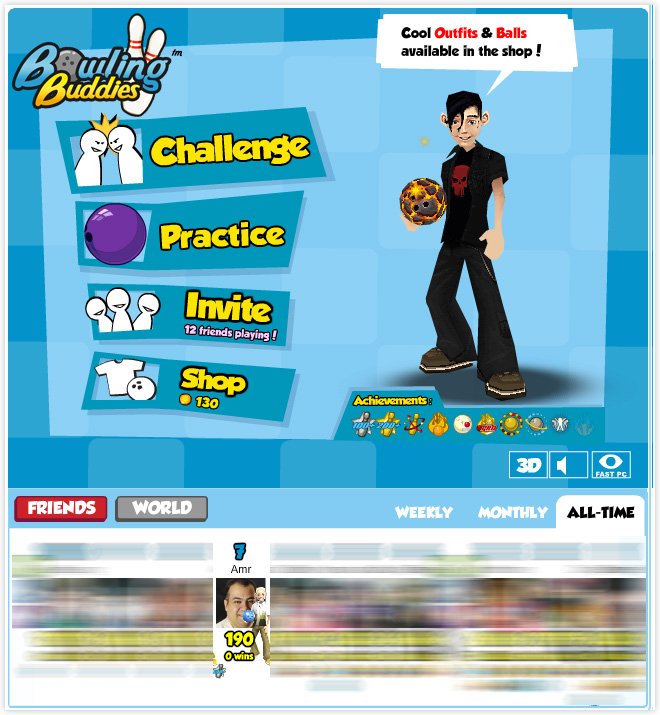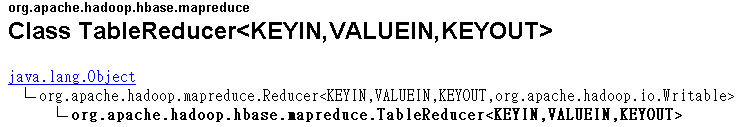通常要執行一個Hadoop Job時,會透過下述的指令來達成:
${HADOOP_HOME}/bin/hadoop jar your.jar mainClass args
當送出上述指令之後,透過「jps」指令可以觀察到有一個「org.apache.hadoop.util.RunJar」的程式正在執行:
19141 RunJar
而該「org.apache.hadoop.util.RunJar」的程式就是透過「${HADOOP_HOME}/bin/hadoop」shell來執行對應的Command「jar」,並啟動「org.apache.hadoop.util.RunJar」來進行Hadoop Job的第一步。
hadoop shell (lines:228-229)
elif [ "$COMMAND" = "jar" ] ; then CLASS=org.apache.hadoop.util.RunJar
從main method開始來看,它會從你所執行的「your.jar」來試著取得manifest的Main-Class屬性用來當作mainClassName,如果沒有指定的話就從參數取得。
RunJar.java (lines:94-107)
Manifest manifest = jarFile.getManifest();
if (manifest != null) {
mainClassName = manifest.getMainAttributes().getValue("Main-Class");
}
jarFile.close();
if (mainClassName == null) {
if (args.length < 2) {
System.err.println(usage);
System.exit(-1);
}
mainClassName = args[firstArg++];
}
mainClassName = mainClassName.replaceAll("/", ".");
接著該程式會將「your.jar」解壓縮在一個暫存的目錄裡面,該目錄的位置會取決於「hadoop.tmp.dir」的設定,從「${HAOOP_HOME}/src/core/core-default.xml」可以得知該設定的預設值為「/tmp/hadoop-${user.name}」,所以從下述的原始碼可得知,它一開始會試著建立「/tmp/hadoop-${user.name}」目錄(通常只有第一次執行時),然後再透過「File.createTempFile()」方法來建立一個「hadoop-unjar*」的暫存目錄,所以「your.jar」解壓縮後的class檔都會放在此目錄裡面,當執行結束之後也會一併刪除該目錄。
RunJar.java (lines:109-132)
File tmpDir = new File(new Configuration().get("hadoop.tmp.dir"));
tmpDir.mkdirs();
if (!tmpDir.isDirectory()) {
System.err.println("Mkdirs failed to create " + tmpDir);
System.exit(-1);
}
final File workDir = File.createTempFile("hadoop-unjar", "", tmpDir);
workDir.delete();
workDir.mkdirs();
if (!workDir.isDirectory()) {
System.err.println("Mkdirs failed to create " + workDir);
System.exit(-1);
}
Runtime.getRuntime().addShutdownHook(new Thread() {
public void run() {
try {
FileUtil.fullyDelete(workDir);
} catch (IOException e) {
}
}
});
unJar(file, workDir);
最後才會透過Reflection機制來達成動態載入「your.jar」的mainClass。
RunJar.java (lines:134-159)
ArrayList<URL> classPath = new ArrayList<URL>();
classPath.add(new File(workDir+"/").toURL());
classPath.add(file.toURL());
classPath.add(new File(workDir, "classes/").toURL());
File[] libs = new File(workDir, "lib").listFiles();
if (libs != null) {
for (int i = 0; i < libs.length; i++) {
classPath.add(libs[i].toURL());
}
}
ClassLoader loader =
new URLClassLoader(classPath.toArray(new URL[0]));
Thread.currentThread().setContextClassLoader(loader);
Class<?> mainClass = Class.forName(mainClassName, true, loader);
Method main = mainClass.getMethod("main", new Class[] {
Array.newInstance(String.class, 0).getClass()
});
String[] newArgs = Arrays.asList(args)
.subList(firstArg, args.length).toArray(new String[0]);
try {
main.invoke(null, new Object[] { newArgs });
} catch (InvocationTargetException e) {
throw e.getTargetException();
}