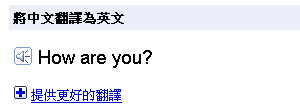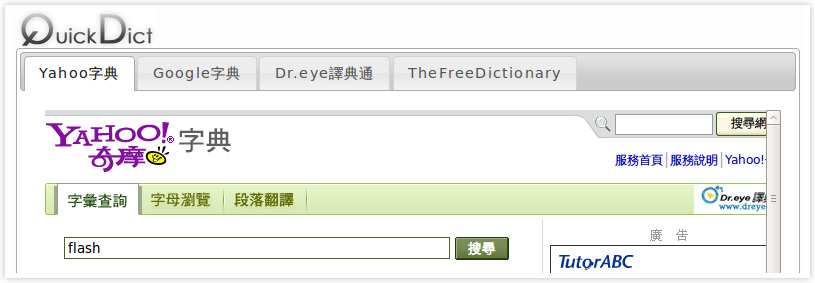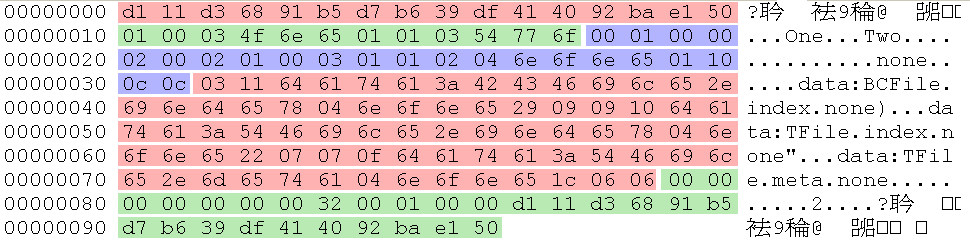在Hadoop中,我們若是想直接存取HDFS之中的資料或進行一些檔案的操作,可以透過它所提供的FileSystem API來達成,下述程式是一個簡單範例:
import java.io.IOException;
import org.apache.hadoop.conf.Configuration;
import org.apache.hadoop.fs.FileSystem;
public class GetFileSystem
{
public static void main(String[] args) throws IOException
{
String uri = "hdfs://shen:9000/user/";
Configuration conf = new Configuration();
FileSystem fs = FileSystem.get(URI.create(uri), conf);
}
}
上述程式在執行的過程會執行三次的shell command,分別為:
whoami
bash -c groups
whoami
而內部的運作方式,是當上述程式執行「FileSystem.get()」方法之後,它會利用FileSystem類別本身的一個static物件「FileSystem.Cache」(如下述程式),去執行所屬的「FileSystem.Cache.get()」方法,並透過Map去找尋是否有Cache住的FileSystem instance,所以在找尋的過程中會產生一個「FileSystem.Cache.Key」物件,而它的Constructor會呼叫「UserGroupInformation.login()」靜態方法,並再交由「UnixUserGroupInformation.login()」去執行登入的動作,而這個登入的動作就會透過「org.apache.hadoop.util.Shell」去執行上述「whoami」和「bash -c groups」兩個指令。
FileSystem.java (lines:1382~1397)
static class Cache {
private final Map<Key, FileSystem> map = new HashMap<Key, FileSystem>();
synchronized FileSystem get(URI uri, Configuration conf) throws IOException{
Key key = new Key(uri, conf);
FileSystem fs = map.get(key);
if (fs == null) {
fs = createFileSystem(uri, conf);
if (map.isEmpty() && !clientFinalizer.isAlive()) {
Runtime.getRuntime().addShutdownHook(clientFinalizer);
}
fs.key = key;
map.put(key, fs);
}
return fs;
}
那為何又會有第三個「whoami」指令?
這是因為如果從Cache中找不到對應的FileSystem的話,它會執行「private static createFileSystem()」方法去產生一個對應的FileSystem instance,並執行一些初始化的動作(如下述程式),而如何產生對應的FileSystem會取決於URI scheme來決定,由於上述的範例是要存取HDFS,所以scheme為hdfs,並經由「$HADOOP_HOME/src/core/core-default.xml」的組態檔可得知,HDFS對應的FileSystem class是「org.apache.hadoop.hdfs.DistributedFileSystem」(它繼承於FileSystem),所以重點就在於此類別中的「initialize()」所為何事?
FileSystem.java (lines:1369~1379)
private static FileSystem createFileSystem(URI uri, Configuration conf
) throws IOException {
LOG.warn(uri.getScheme());
Class<?> clazz = conf.getClass("fs." + uri.getScheme() + ".impl", null);
if (clazz == null) {
throw new IOException("No FileSystem for scheme: " + uri.getScheme());
}
FileSystem fs = (FileSystem)ReflectionUtils.newInstance(clazz, conf);
fs.initialize(uri, conf);
return fs;
}
在「org.apache.hadoop.hdfs.DistributedFileSystem」中執行「initialize()」方法會產生一個「org.apache.hadoop.hdfs.DFSClient」物件,它準備用來和HDFS進行連線的工作,而它的Constructor又會呼叫「UnixUserGroupInformation.login()」去執行登入的動作,所以才又有第二次的「whoami」指令,那為何第二次沒有執行「bash -c groups」指令?這是因為「UnixUserGroupInformation」本身也會Cache,所以執行第二次的「whoami」指令主要就是要從Cache中再取出「UnixUserGroupInformation」並傳回給「org.apache.hadoop.hdfs.DFSClient」,之所以如此才會依序執行「whoami」、「bash -c groups」和「whoami」三個指令,所以其實HDFS純粹透過Shell來取得使用者的身份和群組資訊。
UnixUserGroupInformation.java (lines:238~277)
public static UnixUserGroupInformation login() throws LoginException {
try {
String userName;
// if an exception occurs, then uses the
// default user
try {
userName = getUnixUserName();
} catch (Exception e) {
userName = DEFAULT_USERNAME;
}
// check if this user already has a UGI object in the ugi map
UnixUserGroupInformation ugi = user2UGIMap.get(userName);
if (ugi != null) {
return ugi;
}
/* get groups list from UNIX.
* It's assumed that the first group is the default group.
*/
String[] groupNames;
// if an exception occurs, then uses the
// default group
try {
groupNames = getUnixGroups();
} catch (Exception e) {
groupNames = new String[1];
groupNames[0] = DEFAULT_GROUP;
}
// construct a Unix UGI
ugi = new UnixUserGroupInformation(userName, groupNames);
user2UGIMap.put(ugi.getUserName(), ugi);
return ugi;
} catch (Exception e) {
throw new LoginException("Login failed: "+e.getMessage());
}
}
2010.01.04 updated
.HADOOP-4998在討論是否實作一個native OS runtime for Hadoop,如此就不用依賴上述Shell command來取得OS的相關資源.
Bash -c string 說明
來源:bash(1) - Linux man page
If the -c option is present, then commands are read from string.
If there are arguments after the string, they are assigned to the positional parameters, starting with $0.