
World Golf Tour.一個Flash-based的3D高爾夫遊戲~ 而且還可以線上多人連線~ XDDD
真是有夠厲害到~ 不過如果將3D人物改成用影片拍攝,然後再後製key-in處理的話~ 應該也蠻不錯的~ ^^
總之... 隨著Flash CS4的問市~ 應該會有愈來愈多這樣的應用吧~
![]() blog.Ring.idv.tw
blog.Ring.idv.tw

World Golf Tour.一個Flash-based的3D高爾夫遊戲~ 而且還可以線上多人連線~ XDDD
真是有夠厲害到~ 不過如果將3D人物改成用影片拍攝,然後再後製key-in處理的話~ 應該也蠻不錯的~ ^^
總之... 隨著Flash CS4的問市~ 應該會有愈來愈多這樣的應用吧~
2008-10-07 12:57:49 | Add Comment
In General, Enjoy Life

上禮拜六... 參與妹妹的婚禮~ 一整個很順利地進行並完成了!!
不過很「衝」的是~ 當天中午喜宴一結束... 嘿嘿~ ^^"
馬上一行人就跑去「KTV」好好的給它「失聲」~ XDDD
一連四個小時... 都唱到睡著了~ ^^
很帥吧~ 有沒有人這樣過呀! 真是有夠佩服~~
接下來的這個禮拜就換成是表姐的婚禮... 趕著結婚呀~ XDDD
(P.S. 上次買的襯杉、外套果然廣受好評~ ^^a)

2008-10-07 02:04:26 | Comments (6)
In Python
「N-gram」.常被用於自然語言處理的領域之中~ 尤其是用來處理「CJK」的斷詞~
假設我們從詞庫的方式來看~ 如果有一個中文句子為:「研究生活動中心」,用詞庫來斷詞的話~ 可能的結果會是「研究」、「生活」、「動」、「中心」,或者「研究生」、「活動」和「中心」,當然這完全看詞庫斷詞是如何設計的~ 不過這還有許多洐生性的問題~ 例如:CKIP只針對Big5編碼的文字,或是未知詞的處理等等~
所以「N-gram」針對「CJK」能保有完善的斷詞方式~ 如果以上述的例子而言,用bigram斷詞的結果則為:「研究」、「究生」、「生活」、「活動」、「動中」和「中心」
而「N-gram」就取決於「N」的大小~ unigram(n=1)、bigram(n=2)、trigram(n=3) 以此類推~
下述是筆者簡單寫的一個小程式:
def ngram(n,sentence): s = sentence.split() if n == 1: return s slen = len(s) if n > slen: raise Exception, "N > %s" % slen nlist = [] for idx in range(n-1,slen): s1 = [] for i in range(0,n): s1.insert(0,s[idx-i]) delimiter = " " str = delimiter.join(s1) nlist.append(str.strip()) return nlist print ngram(2,"the cat is on the mat , while a dog is on the chair .")
Bigram的結果:
['the cat', 'cat is', 'is on', 'on the', 'the mat', 'mat ,', ', while', 'while a', 'a dog', 'dog is', 'is on', 'on the', 'the chair', 'chair .']
Trigram的結果:
['the cat is', 'cat is on', 'is on the', 'on the mat', 'the mat ,', 'mat , while', ', while a', 'while a dog', 'a dog is', 'dog is on', 'is on the', 'on the chair', 'the chair .']
以此類推~
2008-10-03 01:38:11 | Comments (3)
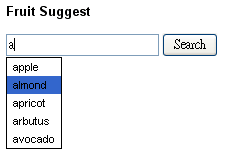
今天處理了一台伺服器~ 整個給它重灌Debian 4.0r4~ 因為這台伺服器先前被SSH-Attack~ 所以連IP都被封鎖住~
所以千萬別認為裝了「SSH」就絕對安全~ 因為總是有「無聊」的人會利用工具來做「暴力字典攻擊法」想辦法入侵... 所以防火牆的設定是不可少的~ 真搞不懂為什麼有人那麼「無聊」..= ="(我時間都不夠用了~)
好了~ 這不是重點~ 這篇的重點在於測試一個「Python Web Application」~ 我給它的主題就叫做「Fruit Suggest」~ 從名稱來看就知道和「Google Suggest」脫離不了關係~
是的~ 這個範例會結合「Python Server Pages」、「SQLite3」、「YUI Ajax」、「Google Suggest」和「PSP Template」,並且在「Debian Linux」的環境下執行~
我想~ 用一個最實際的簡單案例就是最好的驗證!!
不過~ 一開始還遇到許多問題~ 由於「Debian 4.0r4」預設是安裝「Python 2.4.4」版本~ 但是~ 我想用最新的「Python2.5」來執行這樣的環境~ 畢竟它有整合了「SQLite」~
所以要處理解決「Python2.5」的環境~ 筆者採用自行編譯「mod_python」的方式來處理~ 所以捨棄apt安裝「libapache2-mod-python」的方式~
如果你也需要這樣的解決方案~ 請參考「Jason R Briggs · mod_python and python2.5」的說明~
Fruit Suggest
.htaccess
SetHandler mod_python PythonHandler mod_python.publisher PythonDebug On <Files ~ "\.(gif|html|jpg|png|js|css)$"> SetHandler default-handler </Files>
index.html
<html>
<head>
<title>Fruit Suggest</title>
<script src="http://yui.yahooapis.com/2.5.2/build/yahoo/yahoo-min.js"></script>
<script src="http://yui.yahooapis.com/2.5.2/build/event/event-min.js"></script>
<script src="http://yui.yahooapis.com/2.5.2/build/connection/connection-min.js"></script>
<style type="text/css" media="screen">
body {
font: 11px arial;
}
.suggest_link {
background-color: #FFFFFF;
padding: 2px 6px 2px 6px;
}
.suggest_link_over {
background-color: #3366CC;
padding: 2px 6px 2px 6px;
}
#search_suggest {
position: absolute;
background-color: #FFFFFF;
text-align: left;
border: 1px solid #000000;
}
</style>
<script language="JavaScript" type="text/javascript" src="ajax_search.js"></script>
</head>
<body>
<div style="width: 500px;">
<h3>Fruit Suggest</h3>
<form id="frmSearch">
<input type="text" id="txtSearch" name="txtSearch" alt="Search Criteria" onkeyup="searchSuggest();" autocomplete="off" />
<input type="submit" id="cmdSearch" name="cmdSearch" value="Search" alt="Run Search" /><br />
<div id="search_suggest">
</div>
</form>
</div>
</body>
</html>
ajax_search.js
function searchSuggest()
{
var callback = {
success: function(o)
{
var ss = document.getElementById('search_suggest')
ss.innerHTML = '';
var str = o.responseText.split("\n");
for(i=0; i < str.length - 1; i++)
{
if(str[i] != "")
{
var suggest = '<div onmouseover="javascript:suggestOver(this);" ';
suggest += 'onmouseout="javascript:suggestOut(this);" ';
suggest += 'onclick="javascript:setSearch(this.innerHTML);" ';
suggest += 'class="suggest_link">' + str[i] + '</div>';
ss.innerHTML += suggest;
}
}
},
failure: function(o)
{
alert("Ajax failed!");
}
}
var str = escape(document.getElementById('txtSearch').value);
var transaction = YAHOO.util.Connect.asyncRequest('GET', '/ajax/ajax/index?search=' + str, callback, null);
}
//Mouse over function
function suggestOver(div_value) {
div_value.className = 'suggest_link_over';
}
//Mouse out function
function suggestOut(div_value) {
div_value.className = 'suggest_link';
}
//Click function
function setSearch(value) {
document.getElementById('txtSearch').value = value;
document.getElementById('search_suggest').innerHTML = '';
}
ajax.py
from mod_python import apache, psp
from cgi import escape
import sqlite3
def index(req):
req.content_type = 'text/html'
template = psp.PSP(req, filename='suggest.tmpl')
_uid = req.form.getfirst('search')
_uid = escape(_uid)+'%'
conn = sqlite3.connect('/var/www/ajax/data.dat')
c = conn.cursor()
c.execute('select name from fruit where name like :who', {"who": _uid})
res = c.fetchall()
template.run({'search':res})
suggest.tmpl
<% for f in search: %> <%=f[0]%> <% %>
data.dat (sqlite)
Fruit table的結構如下:
create table fruit( id int, name varchar ) insert into fruit values (1,'apple')
Fruit Suggest 範例下載
參考資源
2008-10-02 02:55:52 | Comments (2)
由於自從Python 2.5推出之後,它就內含了「SQLite (lightweight disk-based database)」,它是一個C library~ 所以有相當多的平台都將它當作內部的儲存方式,好比如:Google Android、Adobe AIR、Google Gears..
所以這篇主要記錄一些簡單的操作~ 感覺有點像一般小型ASP+Access網站的架構模式~
範例如下:
db.py
from mod_python import apache, psp
import sqlite3
def index(req):
req.content_type = 'text/html'
conn = sqlite3.connect('data.dat')
c = conn.cursor()
c.execute('''
create table members(
id int,
name varchar,
login timestamp
)
''')
c.execute('''
insert into members
values (1,'jeff','2006-10-01')
''')
c.execute('''
insert into members
values (2,'angie','2006-10-02')
''')
c.execute('''
insert into members
values (3,'dylan','2006-10-03')
''')
conn.commit()
c.execute('select * from members')
res = c.fetchall()
who = "jeff"
c.execute("select id,name,login from members where name=:who", {"who": who})
jeff = c.fetchone()
template = psp.PSP(req, filename='db.tmpl')
template.run({'results':res,'jeff':jeff})
db.tmpl
<html> <p><%=jeff%></p> <% for f in results: %> <%=f[0]%><%=f[1]%><%=f[2]%><br/> <% %> </html>
相關資源
2008-10-01 02:36:50 | Add Comment