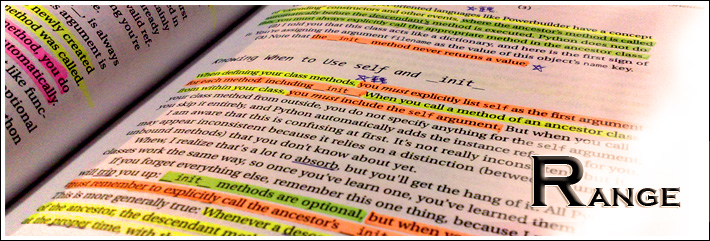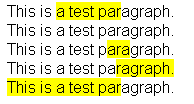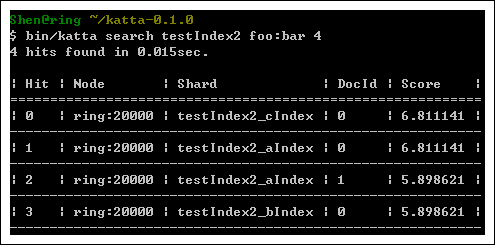先前筆者有寫了一篇簡單的PSP(Python Server Pages)介紹「Python Server Pages - 架構一個PSP環境」,不過那篇是針對「Windows」環境下的設置~ 如果我們要在「Linux」的環境下Run的話~ 同樣地~ 安裝「libapache2-mod-python」即可。(請注意:Debian 4.0r4 預設是Python2.4,若你要安裝Python2.5請參考「Jason R Briggs · mod_python and python2.5」)
如下:
apt-get install libapache2-mod-python
且先前的「Hello World」範例就直接用「Templating System」來實作了~ 因為透過「templating mechanism」可以幫助我們將「Business Logic」和「Presentation」來做個分離~ 以後在維護上就會較方便,且容易除錯~
而這篇主要來記錄PSP是如何處理「Form」,就直接看下述範例:
Python Server Pages - Forms
如同先前所介紹的,這邊我們仍然以「psp」的目錄來測試。
.htaccess
SetHandler mod_python
PythonHandler mod_python.publisher
PythonDebug On
<Files ~ "\.(gif|html|jpg|png)$">
SetHandler default-handler
</Files>
form.html
<html>
<body>
<form action="/psp/" method="post">
<p>UserID: <input type="text" name="userid">
<br/>
<input type="checkbox" name="fruit" value="apple">Apple
<input type="checkbox" name="fruit" value="banana">Banana
<input type="checkbox" name="fruit" value="grape">Grape
<input type="submit" value="Submit"></p>
</form>
</body>
</html>
index.py
from mod_python import apache, psp
from cgi import escape
def index(req):
req.content_type = 'text/html'
template = psp.PSP(req, filename='hello.tmpl')
_fruit = req.form.getlist('fruit')
_fruit = map(lambda fruit: escape(fruit), _fruit)
_uid = req.form.getfirst('userid')
_uid = escape(_uid)
template.run({'uid':_uid,'fruit':_fruit})
hello.tmpl
<html>
<h1>Hello, <%=uid%></h1>
<%
for f in fruit:
%>
<%=f%>
<%
%>
</html>
最後打開你的瀏覽器,輸入「http://localhost/psp/form.html」來測試~ 應該就沒啥問題了!
從這個例子我們可以知道說~ 要取得「Form」的資料必須透過「Request」這個物件裡面的「form」attribute來取得~
重點在於「form」attribute就是FieldStorage類別的instance,而它儲存了一份reference在「Request」物件中的「form」attribute。
雖然我們可以透過「FieldStorage」來取得「Form」的資料~ 但其實還有更快的方式~
我們可以直接利用定義函式中所要傳入的參數來對應即可~ 如下所示:
def index(req,userid,fruit):
.....
只要參數名稱對應「Form」的欄位名稱即可。